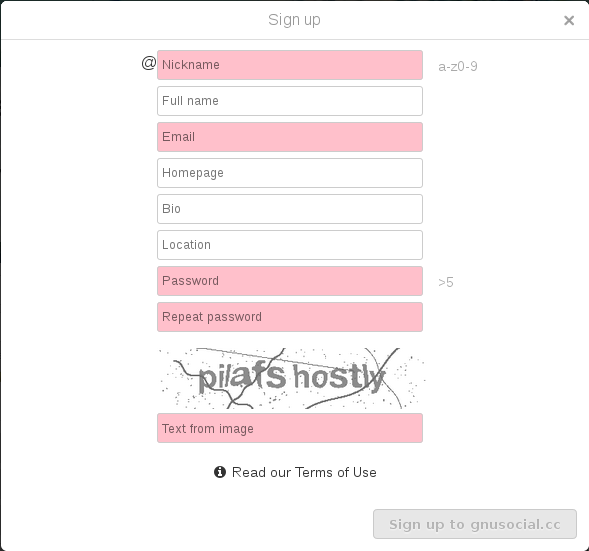As you might know I’m currently hosting gnusocial.cc, a GNU Social server (you can find a lot of useful information in the link) which instead of the “classic” interface of this social network uses Qvitter, a plugin that makes better the server appearance.
My problem came when I saw that spam bots were creating a lot of new accounts on the server. I tried using the SimpleCaptcha plugin, which is included by default on GNU social, and also FacileCaptcha, which was created by XRevan86 (the admin of LoadAverage.org) but they only work with the classical interface. After searching for a while and talking to some people I was told of a Captcha-plugin for Qvitter: QvitterSimpleSecurity.
Install & Set Up QvitterSimpleSecurity on GNU Social
Go to your plugin directory (local/plugins or plugins) and clone the Git repository of the plugin we are talking about:
$ git clone https://gitgud.io/panjoozek413/qvittersimplesecurity
Rename the plugin directory (GNU social is case sensitive) to QvitterSimpleSecurity:
$ mv qvittersimplesecurity QvitterSimpleSecurity
To enable the plugin just add (using a text editor like e.g. nano) the following line to your config.php (in the root directory of your GNU Social installation):
addPlugin('QvitterSimpleSecurity');
Visit the registration page of Qvitter in order to check that the Captcha is working 🙂